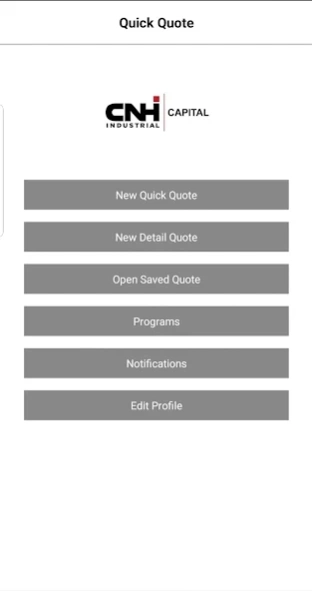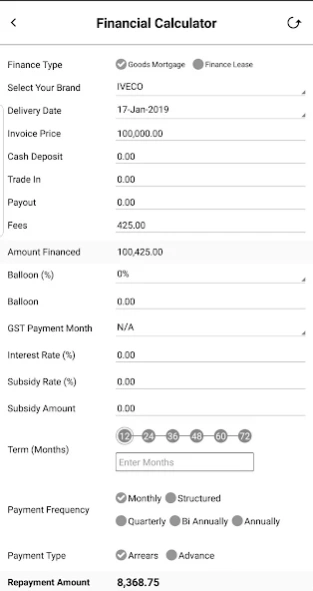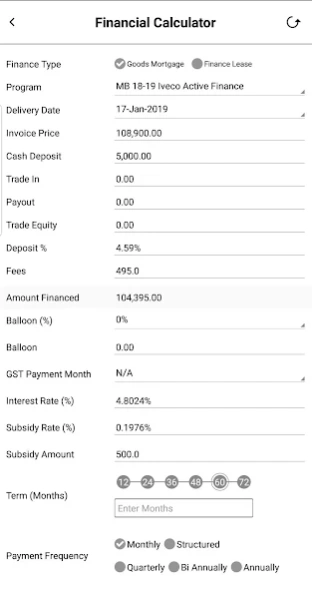CNHiCA QuickQuote 3.2
Free Version
Publisher Description
CNHiCA QuickQuote - The simple design enables you to quote finance anywhere, anytime.
Simple design enables you to produce professional and detailed financial quotes.
QuickQuote provides the flexibility to tailor your financial quotation to meet your customer’s needs including multiple assets, repayment schedule and interest rates. No internet connection is required, so whether you’re in the paddock, the yard, the office or discussing options at the kitchen table, create the quote and email to customers, all from the palm of your hand.
QuickQuote is exclusive to approved dealers and employees of CNH Industrial Capital Australia Pty Limited.
Key Features:
Fast and easy option for providing a finance quote
Simple 4 steps process with multi assets and program rates for a detail finance quote
Tailor repayment options to meet individual needs
Quote both Loan & Goods Mortgage and Finance Lease
With one touch, email PDF copy of the quote
Save and access your most recent 50 quotes with the ability to search for older, archived quotes.
Access to official program info and stay informed with system updates including new programs, program expiry alerts, system alerts
No internet or mobile reception is required to complete and save quotes
About CNHiCA QuickQuote
CNHiCA QuickQuote is a free app for Android published in the Office Suites & Tools list of apps, part of Business.
The company that develops CNHiCA QuickQuote is CNH Industrial. The latest version released by its developer is 3.2.
To install CNHiCA QuickQuote on your Android device, just click the green Continue To App button above to start the installation process. The app is listed on our website since 2020-01-20 and was downloaded 3 times. We have already checked if the download link is safe, however for your own protection we recommend that you scan the downloaded app with your antivirus. Your antivirus may detect the CNHiCA QuickQuote as malware as malware if the download link to com.khaleef.cnhi is broken.
How to install CNHiCA QuickQuote on your Android device:
- Click on the Continue To App button on our website. This will redirect you to Google Play.
- Once the CNHiCA QuickQuote is shown in the Google Play listing of your Android device, you can start its download and installation. Tap on the Install button located below the search bar and to the right of the app icon.
- A pop-up window with the permissions required by CNHiCA QuickQuote will be shown. Click on Accept to continue the process.
- CNHiCA QuickQuote will be downloaded onto your device, displaying a progress. Once the download completes, the installation will start and you'll get a notification after the installation is finished.